According to Statista, listening to audiobooks is surging and it is growing in popularity in the last few years.

And if you are an avid reader, listening to an audiobook is really a useful way to pass time and stimulate your brain in a long flight.
If you have an Audible membership you are going to enjoy an unlimited selection of your favorite book titles and podcasts.
But can you even listen to Audible on a plane and if so how to do it?
You can listen to Audible and other audiobooks on a plane, but ensure that you download all the books that you will need prior your flight in case the airline you are flying with do not offer WiFi connection.
In this post I will help you get a handle on all that you need to know so you can listen to Audible on airplanes and how to listen to podcasts and audiobooks offline.
So if you are new to audible, don’t worry we’ve got you covered.
Let’s dive right in .
Important Info About Electronic Devices
Before we proceed to whether you can listen to audiobooks on planes, you will first need to know some of the rules about traveling with electronic devices, like a phone, iPads and computers.
We have already covered the rules for traveling with iPads but generally the rules are less strict when traveling with phones and tablets.
And as general rules you will need to remove any electronics larger than a cell phone from your bag at the security checkpoint, also to turn off your phone or tablet cellular data ( switch your device to airplane mode) during take off and landing.
The reason airlines do not permit using cellular data during take off and landing is to avoid any possibility your device will interfere with the airplane communication system.
Does Audible Work On Planes?
Yes, if you are already an Audible member you can download your audiobooks and you can listen to them during your flight using your portable device.
You can listen to your books on the Audible app for iOS and Android, or by visiting your library on the Audible website.
Audible support already answered XO, that if the books are already downloaded, she won’t need WiFi.
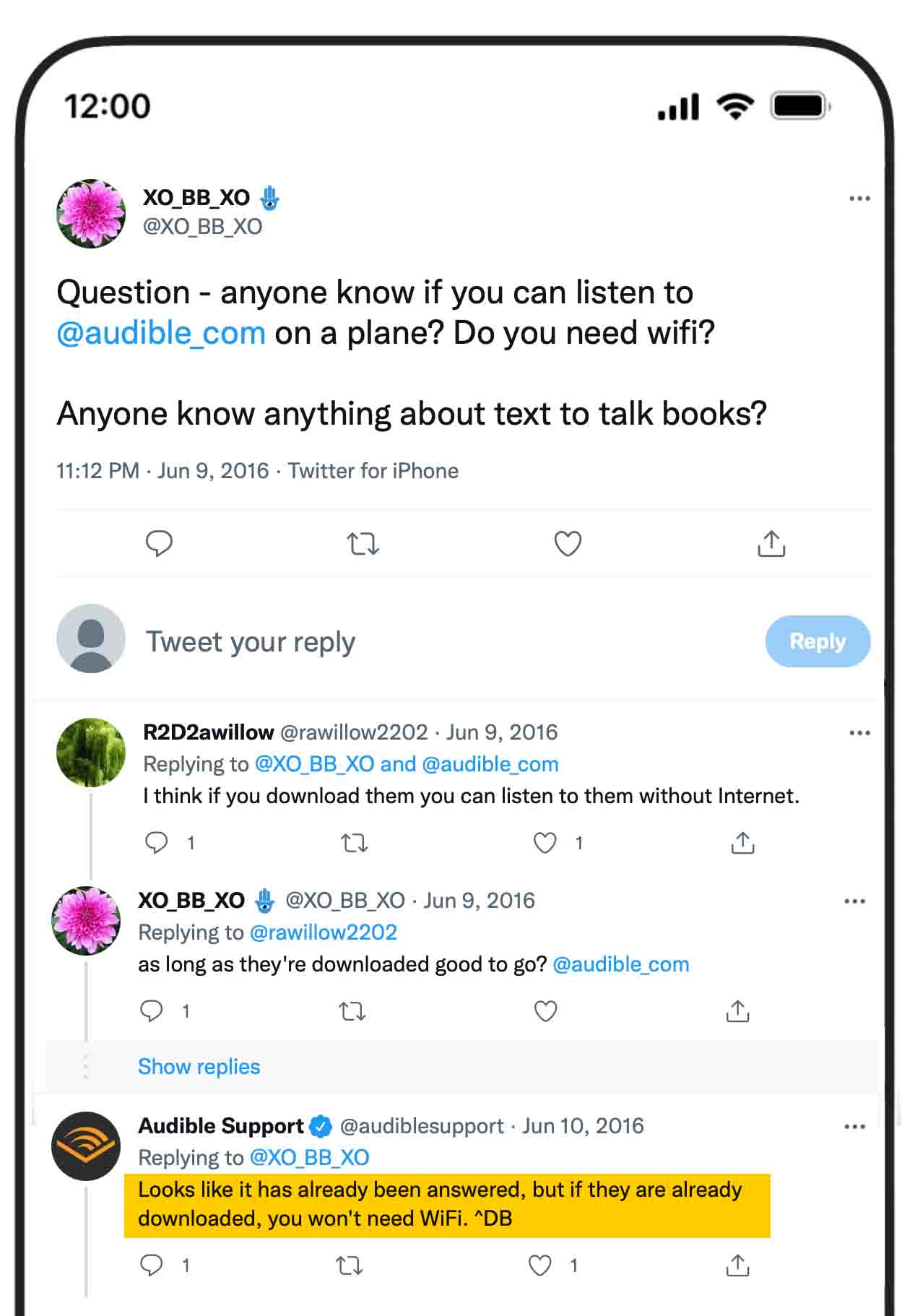
Tip: Try Audible for free for 30 days, listen and download thousands of titles and audiobooks.
How To Download Audiobooks On Audible?
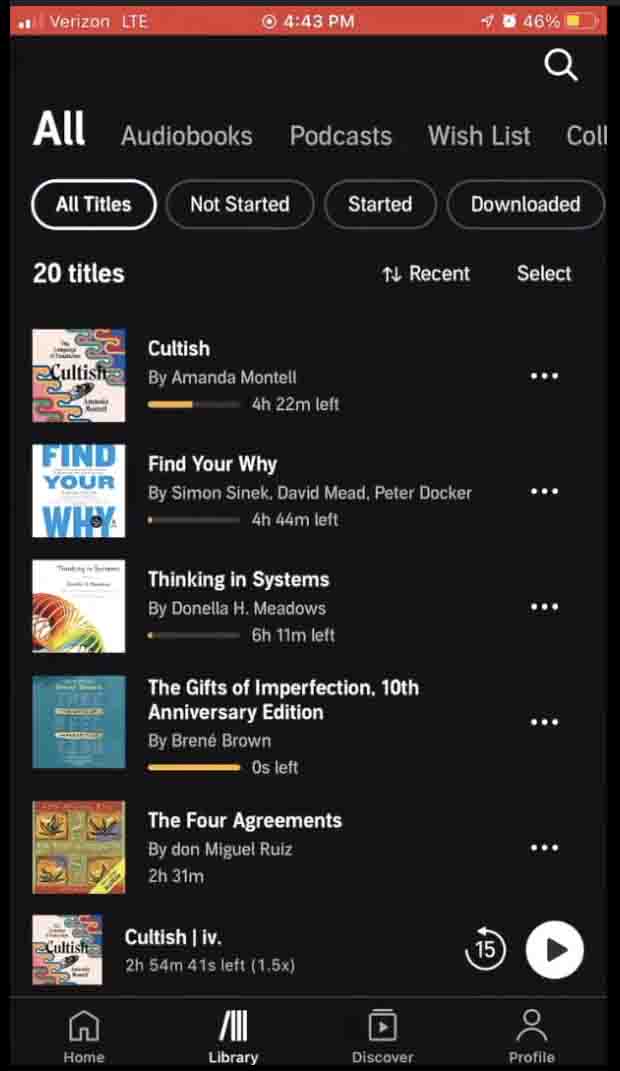
Once you have the app on your phone or iPad you can easily navigate thousands or millions of books and download your favorite one.
Tap the download button, and when the downloaded book is ready you can tap play.
For audiobooks with multiple parts, tap the name of the title then you can choose the part you wanted to listen to.
You can also go to the library and you find all the books you downloaded.
If you already have plenty of books, In the library section you can filter and find your book easily, recently downloaded, release date, length, title and author.
Find more of the steps here.
Can I listen To Audible Without WiFi Or On Airplane Mode?
Yes you can listen to Audible without WiFi, but you will need to download all your books before you go offline.
Most airlines do recommend placing phones on airplane mode during landing and take off.
Using cellular data is not allowed on planes, and if there is no WiFi available on your airplane you won’t be able to download your favorite book.
Listen To Audiobooks On Inflight Wifi
Most airlines do provide WiFi on their planes, even though sometimes it can be slow and not enough to stream or listen to your favorite book.
If you can access WiFi on your flight, then you can easily surf the internet and also download more books.
If you really can’t fly without using wifi it is better to carefully select the airline you are flying with and to ensure they offer good quality WiFi.
Final Thoughts
You can listen to Audible on any airplane using WiFi or on airplane mode.
Most airlines do recommend turning off your devices during take off and landing.
But overall you can switch on your phone during. your flight and listen to your favorite audiobook.
People also ask:
- Can I Bring a Kindle On An Airplane?
- Can you put a laptop in checked luggage?
- Can You Bring Books On A Plane?
- Can you take a VR headset on a plane?
- Can You Text On a Plane?
- Can I Listen To Spotify On a Plane?
- Are There Chargers On Planes?
Hope this helps
Happy travels

