Have you ever booked a flight and wondered if you got the best seat possible? Or have you ever boarded a plane and felt envious of the passenger who got more legroom, a reclined seat, or more privacy? If you answered yes, then you need to know about SeatGuru.
SeatGuru is a guru website that will help you locate the best seats on any flight, based on detailed seat maps, user reviews, and expert tips.
In this post, I will review SeatGuru and show you how to use it to get the most out of your flying experience.
Let’s get started!

What Is SeatGuru?
SeatGuru is the best free website for airline seat maps, founded in 2001 by a frequent flyer named Matthew Daimler.
He wanted to create the one go resource that would help travelers find the best seats on any plane, based on his own experience and research.
He started by collecting seat maps from various airlines and adding his own comments and ratings on each seat.
He also invited other travelers to submit their experience and photos of their seats in comments.
SeatGuru became a popular and trusted source of information for millions of flyers around the globe.
In March 2007 SeatGuru was owned by TripAdvisor, one of the largest travel platforms in the world, with a lot of seat maps ( over 1,100) from more than 160 airlines, covering over 90% of the world’s flights.
It also has thousands of user feedback and photos, as well as expert advice on how to choose the best seat for your needs and preferences.
Popular SeatGuru Features
First things first. If you haven’t already used SeatGuru, it’s time to do so.
SeatGuru gives you access to many features that make it useful to find good seats and know what to expect on a specific aircraft.
Seat Maps
SeatGuru has seat maps for every plane model and configuration in its database.
If you have a flight coming and you want to make sure you get the best seat, you can do so by entering the airline, flight number, and date, or just by entering the origin and destination airports and date.
You can also browse by airline and plane type. Once you find your flight, you can see the seat map of the plane, with color-coded icons indicating the comfort of each seat. The icons are:
- Green: The green indicates positive features, so these are the best seats on the plane, offering more legroom, more recline, more privacy, and other benefits.
- Yellow: These are the seats that have some drawbacks, such as limited recline, reduced legroom, misaligned windows, or proximity to lavatories or galleys.
- Red: These are the seats that you should skip, as they have major disadvantages, such as no recline, no legroom, no window, or no power outlet.
- White: These are the standard seats that have no special features or drawbacks.
Passengers Reviews
SeatGuru allows passengers to write and review their seats, based on their comfort, service, cleanliness, and overall experience.
You can see the average rating and the number of reviews for each seat, as well as read the individual comments and see the photos uploaded by the users. You can also filter the reviews by rating, date, or language.
You can also write your own review and upload your own photos, to help other travelers make informed decisions.
Flights
Have you ever used apps like Skyscanner or Expedia to find cheap flights? Well, SeatGuru cheap flights can also be super helpful! SeatGuru compares over 200 websites to find the best deals on flights.
You can even make it work just for you by choosing things like how many stops you want in your flight, your favorite airline, or the cool things you want during your flight.
If you want to save money and find the cheapest flights, SkyScanner is another great choice. That way, you’ll have more money for fun stuff and yummy food on your trip!
Car Rental
SeatGuru isn’t just about planes.
If you need a car while you’re on vacation, SeatGuru can help you do the job. So, whether you’re flying high or cruising on the road, SeatGuru has got you covered!
How to Use SeatGuru?
So how does SeatGuru work?
Using SeatGuru is easy and straightforward. Here are the steps to follow using your phone:
1. Go to SeatGuru.com, on the homepage click on seat maps ( you can select it in the drop-down menu near the SeatGuru logo), select your airline, flight date and add flight number, then hit find.
If you don’t have a flight number you can click on “Don’t know” so you can enter your departure and destination airport instead of the flight number.
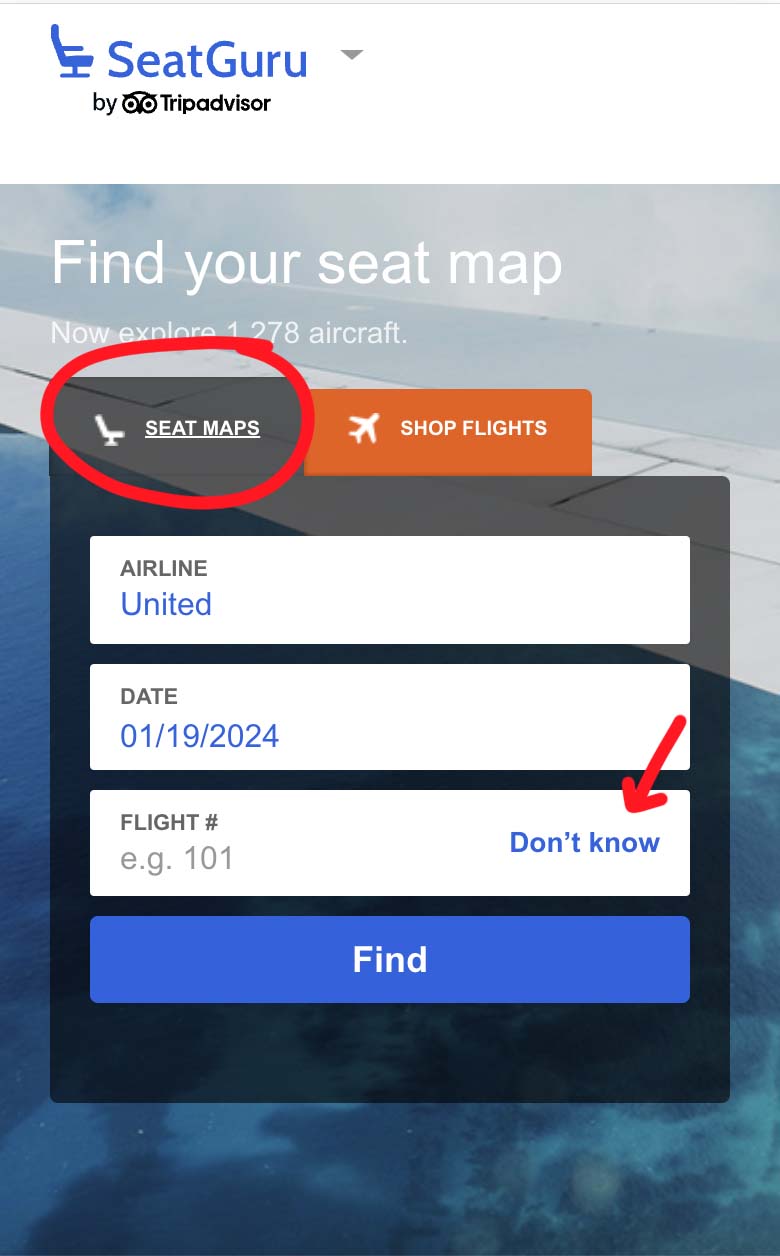
2. Now provide your specific itinerary details, and SeatGuru will retrieve flights heading to that destination on the specified date.

As an example, I’ve chosen a flight from Los Angeles, California, to Chicago, Illinois.
There are a total of six United Airlines flights heading to Chicago, Illinois.

4. Select your flight
The flight number UA 1069 is operated by a Boeing 737 Max 9 (7M9).
Once you’ve clicked on your flight number let’s find a cool seat.

5. Explore and compare the seats
You can simply tap on any seat, and you will get a pop up with a detailed summary of the seat features and drawbacks.
“You can also tap on the info tab, to know more about other amenities like, Internet, AC Power and food, in addition to other Seat Specs and Guru tips.“
According to SeatGuru the seat 7F (with the green color) in Economy Plus is a good seat, as it is a bulkhead seat with extra legroom.

6. Compare the seats and choose the one that suits your needs and preferences. You can also tap on photos to know what other passengers have to say about the aircraft.
7. Once you have chosen your seat, you can book it through your airline or travel agent, or use the links provided by SeatGuru to find the best deals on flights, hotels, car rentals, or vacation packages.
Are There Any Alternatives To SeatGuru?
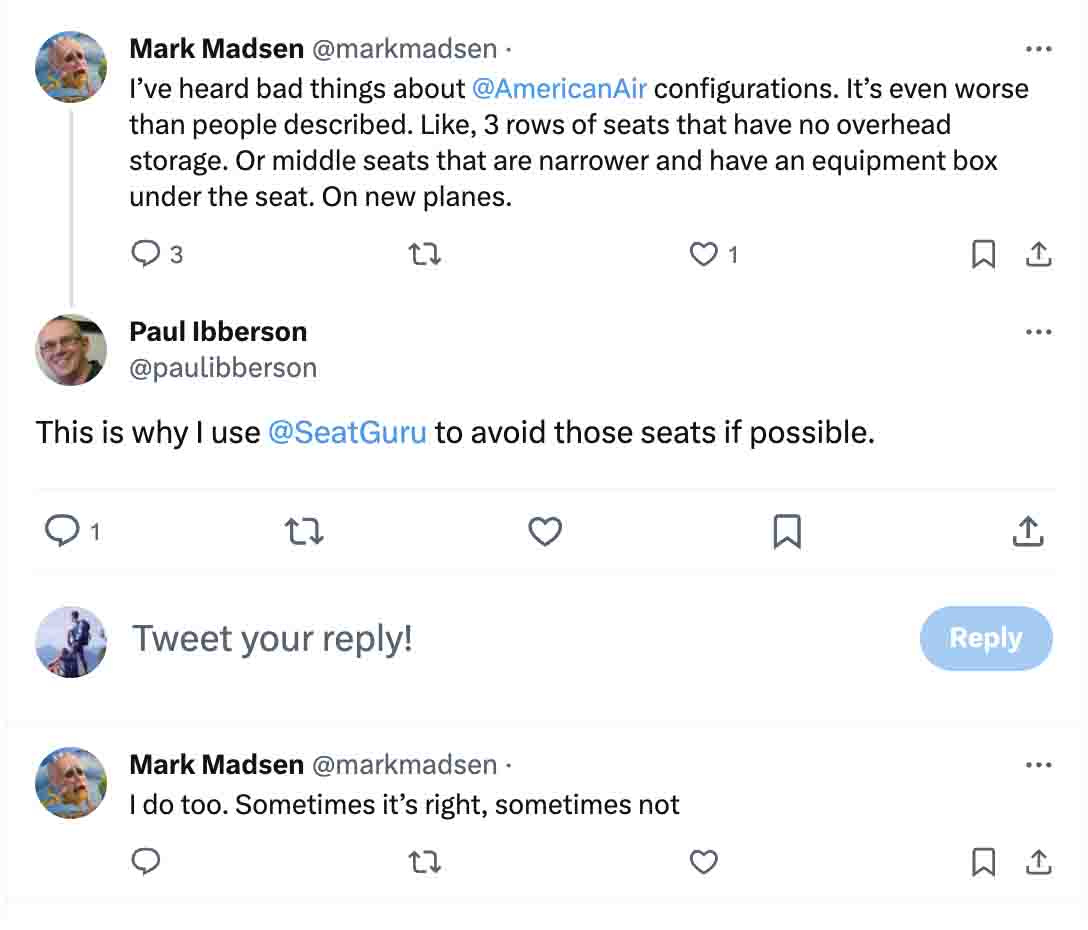
SeatGuru is not the only website that offers seat maps and reviews for travelers, and it might not always 100% be accurate, so there must be some other alternatives that you can try:
1. SeatMaestro
SeatMaestro is a website with more than 900 seat maps from more than 170 airlines. It also has user reviews and ratings, as well as expert tips and advice on how to choose the best seat.
You can also find information on the baggage allowance, check-in procedures, and boarding policies of each airline.
2. ExpertFlyer
ExpertFlyer is a service you have to pay for, but it’s awesome! It doesn’t just help you pick the best seat.
You can see if seats are available in your flight, get notified when your preferred seat is open up, and even check out details about airline points and upgrades.
3. Skytrax
Skytrax is also a popular website that is known for airline’s amenities and airports. It gives reviews and tells you everything about airline seats and cool things you can do on the plane.
For additional tools, you might want to give a try to websites like SeatExpert and SeatPlans, however; keep in mind that their databases are more limited, and they may not cover all the airlines.
SeatGuru: Frequently Asked Questions
However, SeatGuru is doing a great job and their best to update the seat maps and adding new ones each month. Some of the seat maps are outdated and you can’t relate to them.
So in some cases you need to use your airline website, search for the aircraft and find the exact information about the airplane’s seat.
No, as of today the SeatGuru Apps on both App Store and google play does not work, if you click or research for it you won’t get any results, but the good news is that the SeatGuru website is mobile friendly, so you can use it with ease.
Sometimes, SeatGuru may not have the complete airplane seat map, or they might not have added it yet.
A “blocked seat” on SeatGuru refers to a seat that passengers can’t select or reserve. There are many reasons why a seat might be blocked, like if it is reserved for the rest or sleep of the flight crew, emergency exits, or technical reasons or maintenance requirements.
Bottom Line
SeatGuru should be your go-to tool if you are looking to get the best seat on a flight.
It has maps that show all the seats, helpful reviews, and details about things like snacks and entertainment.
SeatGuru can guide you to pick a seat that makes your travel more comfortable.
Don’t forget to bookmark it for your next trip because it always has new info to help you.
More to explore:


